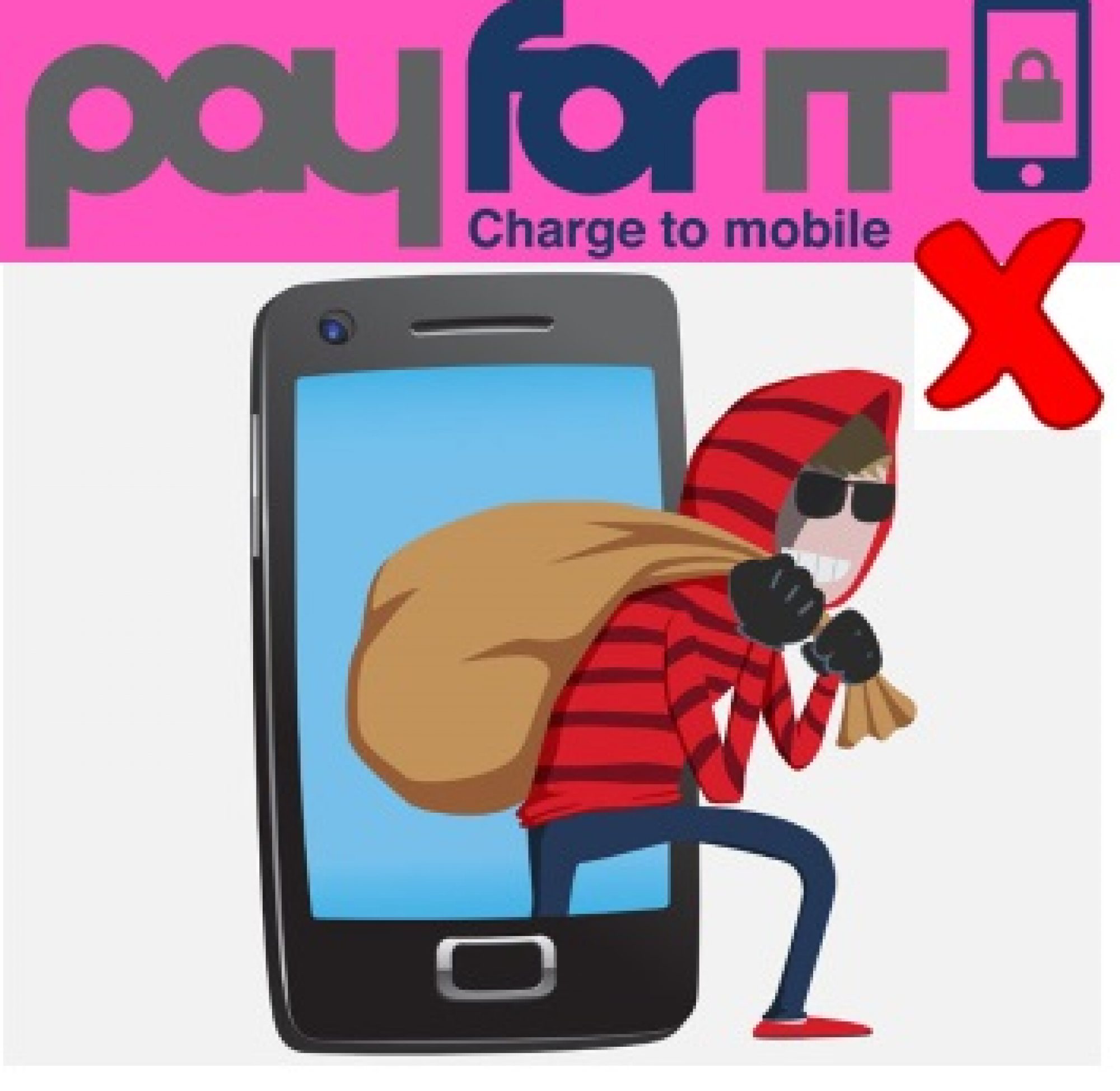If you have received a ‘Payforit’ receipt text, but have no other text messages to identify the originator of the charges, things have the potential to get more complicated.
The first thing to check is that you are not barring the receipt of premium rate texts. There is little point in barring the receipt of these texts, as you are charged for them whether you receive them or not!
Check your messages,
Also check to see if you’ve placed a 5 digit number on your blocked /spam /reject list. If you have, unblock it and text the words STOP ALL to it
If you can’t identify the originator of the texts, you could try this link
http://mobilepaymentsupport.com
Input your mobile number and click send pin
You’ll receive a 4 digit number by text
Input that back on the page and click send
The next page will show details of any subscription your number is currently linked to including contact details and the 5 digit number to text the STOP ALL text.
Unfortunately this won’t work for all ‘services’, so even after this, you may still be unable to identify the ‘service’ you are signed up to.
At this stage you will need to raise the issue with your network. The regulator expects networks to render this minimal level of assistance, so if they are unhelpful, raise it as a formal complaint.